DedeCMS RSS全站输出和订阅的说明
在论坛上看了很多贴子,但发现还是有些人不太会用。认为说明不够详细,以至于不能实现!我再来和大家说一下
首先,你新建一个rss.php文件,把下面的代码拷贝到其中:
<?php
require_once (dirname(__FILE__) . "/include/common.inc.php");
require_once DEDEINC."/arc.partview.class.php";
$pv = new PartView();
$pv->SetTemplet($cfg_basedir . $cfg_templets_dir . "/default/rss.htm");
header("Content-type:application/xml");
$pv->Display();
?>
保存该文件到站点根目录下。然后,再制作一个rss.htm模板输出文件,把下面的代码拷贝到其中:
<?xml version="1.0" encoding="gb2312" ?>
<rss version="2.0">
<channel>
<title>{dede:global.cfg_webname/}</title>
<link>{dede:global.cfg_basehost/}</link>
<description>{dede:global.cfg_description/}</description>
<language>zh-cn</language>
<generator>{dede:global.cfg_webname/}</generator>
<webmaster>{dede:global.cfg_adminemail/}</webmaster>
{dede:arclist row='60' col='1' titlelen='100' orderby='pubdate'}
<item>
<link>http://www.zuola.net[field:arcurl/]</link>
<title><![CDATA[[field:title function='html2text(@me)'/]]]></title>
<author>[field:writer/]</author>
<category>[field:typename/]</category>
<pubDate>[field:pubdate function='strftime("%a, %d %b %Y %H:%M:%S +0800",@me)'/]</pubDate>
<guid>http://www.zuola.net[field:arcurl/]</guid>
<description><![CDATA[[field:description function='html2text(@me)'/] ... <br /><b>文章分类</b>:[field:typename/]<br /><a href="http://www.zuola.net[field:arcurl/]" target="_blank">阅读全文</a> | <a href="http://www.zuola.net/plus/recommend.php?aid=[field:id/]" target="_blank">邮件推荐</a> | <a href="http://www.zuola.net[field:arcurl/]" target="_blank">评论回复</a>]]></description>
</item>
{/dede:arclist}
</channel>
</rss>
如果你自己的站点使用时,请把拾穗网网址替换为你的网址即可。保存该文件与index.htm主页模板相同的目录下,登陆管理后台,清理一下缓存,更新下html就有了
---------------------------------------------
以上是动态输入,要想变为静态输出的话还要按下面说的做。
第一步:打开 频道模型 下的 单页文档管理
点击 增加一个页面
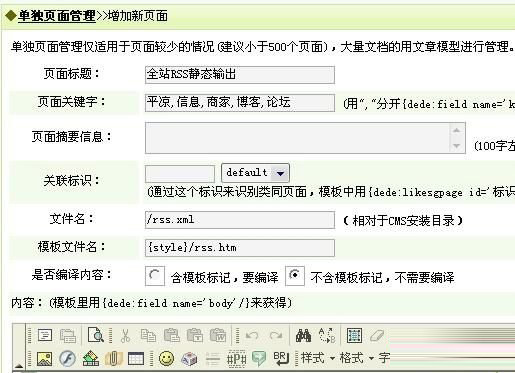
( )
按照上图去建个这样的单页面文件就行了,但是名字不能用“全站RSS静输出” 最好使用英文名字,自已可以随便起的,点一下保存其它的不要管它
最后更新一下缓存,最好在全站更新一下就行了
看一下演示吧
http://www.zuola.net/rss.php
http://www.zuola.net/rss.xml
rss的订阅 我是把dede中的原文件rssmap.html 重新做了一下,然后覆盖原始的文件 原始的文件在data文件夹中
下面提供一些热门的rss订阅代码供大家参考使用
<div class="indexContent"> <div><a href="http://www.zuola.net/reader/view/feed/http://www.zuola.net/rss.xml" target="_blank" rel="nofollow"><img src="images/rss/o_sub_google.gif" style="border:0px;" alt="通过Google订阅本站" /></a></div> <div><a href="http://www.zuola.net/add_channel.php?url=www.zuola.net/rss.xml" target="_blank" rel="nofollow"><img src="images/o_sub_zhuaxia.gif" style="border:0px;" alt="通过抓虾订阅本站" /></a></div> <div><a href="http://www.zuola.net/subscribe.php?url=www.zuola.net/rss.xml" target="_blank" rel="nofollow"><img src="images/rss/o_sub_xianguo.gif" style="border:0px;" alt="通过鲜果订阅本站" /></a></div> <div><a href="http://www.zuola.net/rss.xml" target="_blank" rel="nofollow"><img src="images/rss/o_sub_hexun.gif" style="border:0px;" alt="通过和讯博揽订阅本站" /></a></div> <div><a href="http://add.my.zuola.net/rss?url=www.zuola.net/rss.xml" target="_blank" rel="nofollow"><img src="images/rss/o_sub_myyahoo.gif" style="border:0px;" alt="通过雅虎订阅本站" /></a></div> <div><a href="http://reader.zuola.net/#url=http://www.zuola.net/rss.xml" target="_blank" rel="nofollow"><img src="images/rss/o_yodaoresbutton.gif" style="border:0px;" alt="通过有道订阅本站" /></a></div> <div><a href="http://www.zuola.net/sub/http://www.zuola.net/rss.xml" target="_blank" rel="nofollow"><img src="images/rss/o_sub_bloglines.gif" style="border:0px;" alt="通过BlogLines订阅本站" /></a></div> </div> |




